
The Manx History App is a new and exciting way to find out more about the history of the Island. Aimed primarily at Secondary School children we hope it encourages all - young and old alike - to find out more about our Island story
Compatible with
This app has been made possible to generous financial support from the Gough Ritchie Trust, the Gaelic Broadcasting Committee and Culture Vannin. Thanks to Jo Ewan for the historical content, Manx National Heritage and in particular Paul Weatherall, for assistance with the images, Manx Radio for permission to use the History Mann files, James Franklin for help with Manx literary figures, Gary Myers for his art work, the officers of Culture Vannin and 3Legs.com
Discover more about the key themes in Manx history from the Crazy Celts to the Terrible and Terrific Twentieth Century.
Find out about some of the key characters that have made the Island what it is today.
From Keill Abban to the TT Grandstand: the places that have made the Island.
How much did the Tower of Refuge cost and how did Harry Christian win his VC? Find out more here.
Test your knowledge of the Island's history.
A skeet at the past with this classic Manx Radio series.
Launch App
To quickly and easily access the Manx History app you can add it to your homescreen. You can then simply click the app icon to launch the application. If an update is available your app will automatically download the updated app. For instructions on how to add the app to you device simply follow the instrcutions below.
Please note that embedded Vimeo videos may not playback on iOS 8 for a home screen pinned app.
Please note that only IE 10 & 11 is supported.
The Manx History App is a HTML5 web app and requires a modern browser with full HTML 5 Support. These include
© Culture Vannin. Culture Vannin is the trading name for the Manx Heritage Foundation, registered charity 333 in the Isle of Man. Privacy & Cookies Website and Web App by 3 Legs Ltd